Table of Contents
Introduction > Understanding Microsoft Dynamics 365 and Its Complexity > The Challenges of Testing Microsoft D365 Applications > Best Practices for D365 Test Automation > What to look for in a Test Automation Solution? > How to Implement a Test Automation Strategy for D365 > Evaluating ROIs for Microsoft D365 Test Automation > Real-World Success: Empirical Evidence of Test Automation Impact > D365 Test Automation FAQs > Conclusion >Introduction
Digital transformation enables businesses to leverage advanced technologies to improve operational agility, customer experience, and innovation capabilities. As enterprises increasingly adopt cloud-based solutions like Microsoft D365, they face challenges in maintaining software quality due to frequent patches, upgrades, and integrations with third-party applications. Manual testing methods fall short in addressing these challenges, leading to increased costs, time delays, and potential business disruptions.
Understanding Microsoft Dynamics 365 and Its Complexity
Microsoft Dynamics 365 (D365) is a powerful suite of enterprise applications that integrates ERP and CRM capabilities to streamline business operations. It supports multiple modules, including Finance, Supply Chain, Sales, Customer Service, and HR, making it a critical system for many organizations. However, its complexity arises from:
- Regular Microsoft releases and business-specific modifications can introduce unforeseen issues.
- Seamless data exchange between D365 and external applications (e.g., payment gateways, analytics tools, third party apps) is essential.
- Access controls, workflows, and compliance requirements add additional layers of testing complexity.
Let's understand the challenges of testing Microsoft D365 Applications in detail.
The Challenges of Testing Microsoft D365 Applications
Microsoft releases hundreds of updates to Dynamics 365 each year, impacting workflows, integrations, and custom configurations. Yet, 80% of enterprise application failures stem from insufficient testing. Manual testing struggles to keep up, leading to delays, rising costs, and business disruptions.
With complex customizations, frequent updates, and third-party dependencies, ensuring seamless D365 performance is a challenge. Businesses need a faster, smarter approach—one that keeps pace with change without compromising quality or compliance. Let's go deeper.
Frequent Updates and Continuous Testing Needs
Microsoft rolls out major and minor updates multiple times a year, impacting core functionalities, security, and integrations. According to Microsoft, D365 receives two major updates annually, alongside monthly patches and security enhancements. Organizations must conduct rigorous regression testing to ensure these updates do not introduce defects.
Complex Customizations and Integrations
A 2023 survey by Gartner revealed that over 75% of enterprises using D365 implement extensive customizations to align with business-specific processes. These modifications introduce unique testing challenges, especially when integrating D365 with external systems such as SAP, Salesforce, and legacy applications.
High Testing Costs and Delays
According to Capgemini's 2022 World Quality Report, testing activities account for nearly 30% of total IT project costs. Manual testing further exacerbates these expenses due to its resource-intensive nature. In agile and DevOps environments, where continuous delivery is crucial, traditional testing methods become a bottleneck.
Limited Test Coverage
Organizations relying on manual testing often cover only 40-50% of critical business processes, increasing the risk of undetected defects in production environments. Automated test coverage needs to extend across functional, regression, and API testing to ensure comprehensive validation.
- Manual Testing Challenges: High costs, long execution times, limited test coverage, increased defect leakage, huge test maintenance efforts.
- Automation Benefits: Faster releases, cost savings, higher coverage, seamless regression testing.
- Key Statistic: 75% of enterprises customize D365, making regression testing essential.
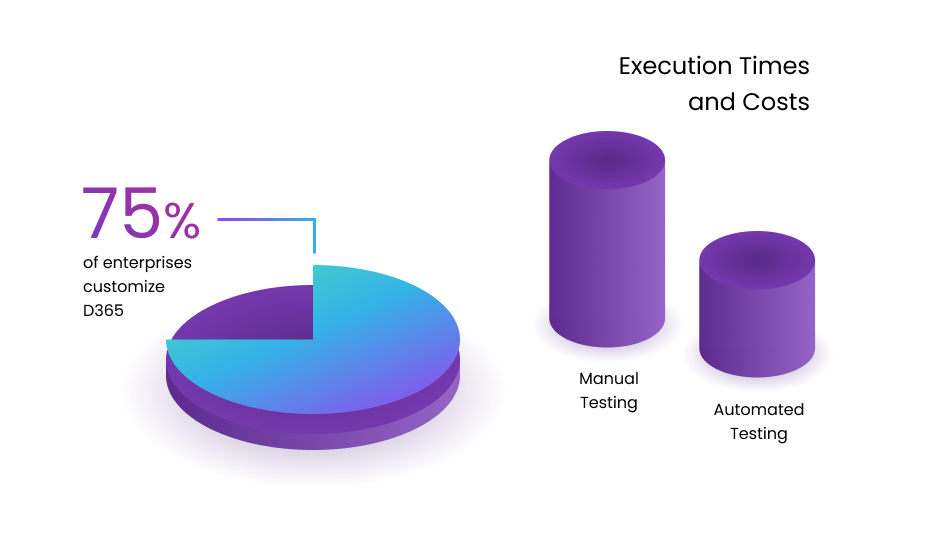
Best Practices for D365 Test Automation
Over 70% of automation initiatives fail due to poor strategy and execution. For Microsoft D365, success depends on a structured approach. Prioritize risk-based testing, automate end-to-end business processes, and ensure test data integrity. Use AI-driven automation to handle frequent updates and dynamic UI changes.
A well-planned D365 automation strategy reduces maintenance efforts, accelerates releases, and enhances system reliability—driving 30-50% cost savings while improving test coverage.
Selecting the Right Automation Framework
Choosing the right test automation framework is essential for ensuring efficiency, scalability, and maintainability in Microsoft Dynamics 365 testing.
- Support for D365 UI & APIs – Ensure the framework can handle D365’s web-based UI, business logic, and API interactions.
- Low-Code/No-Code Capability – Simplify automation with tools like Avo Assure that allow business users to contribute without deep coding knowledge.
- Cross-Browser & Cross-Platform Support – Test D365 across different browsers and devices to ensure a seamless user experience.
- Integration with CI/CD Pipelines – Choose a framework that seamlessly integrates with Azure DevOps, Jenkins, or GitHub Actions for continuous testing.
Strategies for Regression Testing in D365
Regression testing ensures that new updates, patches, or customizations do not break existing functionalities in D365.
- Automate Critical Business Processes – Prioritize workflows like order management, invoicing, and financial reporting to prevent disruptions.
- Use Data-Driven Testing – Test multiple input variations (e.g., different currencies, tax rules) to validate business logic.
- Leverage Parallel Execution – Run tests concurrently across modules to accelerate regression cycles.
- Schedule Regular Test Runs – Automate tests with scheduled execution in Azure DevOps to catch issues early.
Related Reading:
Beyond the Hype: Can Generative AI Revolutionize Test Automation?
Integration with DevOps Workflows
Seamless integration of test automation with DevOps ensures faster release cycles and higher software quality.
- Implement Continuous Testing – Run automated tests at every stage of development using CI/CD pipelines.
- Use Azure DevOps for Test Management – Link automated test results with Azure Test Plans for traceability and reporting.
- Enable Shift-Left Testing – Run tests early in the development cycle to catch defects before deployment.
- Monitor & Analyze Test Results – Use real-time dashboards to track failures and optimize test coverage.
Related Reading:
How to Improve the Efficiency of Your Microsoft Dynamics 365 System with Automation
Prioritizing Test Automation for High-Risk Areas
Not all tests need to be automated immediately. Prioritize high-impact areas that could disrupt business operations if they fail.
- Custom Workflows & Business Rules – Validate critical customizations and ensure they work as intended.
- Third-Party Integrations – Automate API and data synchronization tests to ensure seamless interoperability.
- User Access & Security – Test role-based access controls and compliance requirements.
Implementing Robust Test Data Management
Effective test data management ensures accurate and reusable data for automated testing.
- Use Synthetic Data for Sensitive Information – Avoid using production data; generate synthetic datasets for secure testing.
- Maintain a Dedicated Test Database – Store test data separately to prevent conflicts with production systems.
- Automate Data Refreshing – Implement scripts to reset test environments before each test run.
Ensuring Scalability & Maintainability
Test automation should be scalable and easy to maintain as business needs evolve.
- Reusable & Shareable Test Repository – Create reusable test components to simplify maintenance.
- Regular Test Case Reviews – Update test cases as business processes change.
- Version Control for Test Cases – Use Git or Azure Repos to manage test case updates.
Related Reading:
Unlock the Key Features of Microsoft Dynamics 365 | Importance of Test Automation
What to look for in a Test Automation Solution?
Choosing the right test automation solution for Microsoft D365 is critical. Look for code-less automation, AI-driven adaptability, and end-to-end testing capabilities to handle frequent updates and complex workflows. Seamless integration with CI/CD pipelines and test data management ensures efficiency.
A robust solution should reduce test maintenance by up to 40%, accelerate releases, and improve test coverage by 80% or more—ensuring quality without slowing down innovation.
No-Code Test Automation
This enables business users, QA engineers, and developers to create automated test cases without coding knowledge. A study by Forrester Research indicates that low-code and no-code automation platforms reduce testing efforts by 60% and increase test creation speed by 50%.
No-Code Automation Advantage
- Step 1: Test design with a drag-and-drop interface (no coding required).
- Step 2: Automated test execution across web, mobile, API, and third-party integrations.
- Step 3: Smart self-healing of test cases to reduce maintenance.
- Step 4: Continuous testing in CI/CD pipelines for rapid releases.
.png)
Key Statistic
End-to-End Test Automation
Automated testing across web, desktop, mobile, APIs, databases, and third-party integrations, ensures comprehensive validation of D365 workflows, that dynamically adapts to UI changes, reducing test maintenance efforts.
RELATED READING:
Continuous Testing of Dynamics 365: The Key to Seamless ERP Performance
Seamless Integration with the Microsoft Ecosystem
- Microsoft Power Platform (Power BI, Power Apps, Power Automate)
- Azure DevOps for CI/CD pipeline automation
- SharePoint, Outlook, Teams, and OneDrive for workflow validation
- Third-party applications like SAP, Salesforce, and Oracle
Continuous Testing for Faster Releases
Look for a solution that supports parallel test execution across different environments, reducing test cycle time by up to 80%. By integrating into DevOps pipelines, it ensures continuous testing, accelerating software releases.
AI-Driven Smart Test Execution
The best test automation solution employs smart self-healing cases that dynamically adjust to changes in UI and business logic, reducing test maintenance at least by over 70%.
Comprehensive Test Coverage with Reusability
The platform must enhance testing efficiency by allowing organizations to create reusable test components. Studies indicate that test reusability can cut down automation costs by 40%.
Scalability and Cloud-Based Execution
With cloud-based execution, businesses can scale test automation seamlessly, running tests across multiple regions and devices, ensuring global application stability.
To find out in depth about the business, technical & ethical considerations you need to make before deciding the right test automation solution, we advise the following whitepaper
Related Reading: [E-BOOK] Microsoft D365 Test Automation Checklist
Recommended Tools:
- Avo Assure – No-code test automation designed for enterprise applications like D365.
- Selenium – Open-source framework for browser-based testing.
- Microsoft Playwright – Modern automation tool for web testing with enhanced reliability.
How to Implement a Test Automation Strategy for D365
Microsoft Dynamics 365 (D365) is a mission-critical platform that requires a well-defined test automation strategy to ensure seamless operations. A structured approach helps enterprises accelerate releases, reduce manual effort, and maintain system stability.
Steps to Build a Test Automation Framework
Step 1: Define Testing Objectives
- Identify key business processes that need automation, such as sales order processing, financial reporting, and inventory management.
- Set goals for test coverage, speed, and defect detection.
Step 2: Select the Right Automation Tools
- Choose a low-code/no-code tool like Avo Assure for faster test creation.
- Consider Selenium, Microsoft Playwright, or Azure Test Plans for UI and API testing.
- Ensure compatibility with CI/CD pipelines such as Azure DevOps or Jenkins.
Step 3: Build a Modular and Scalable Test Architecture
- Follow a modular approach where test cases are reusable and maintainable.
- Use data-driven testing to validate different input scenarios.
- Separate test scripts from business logic for flexibility.
Step 4: Automate Regression and Integration Testing
- Create automated regression test suites to validate updates and patches.
- Test D365 integrations with third-party applications, such as payment gateways, CRM, and ERP systems.
- Ensure role-based security and permissions are properly tested.
Step 5: Implement Continuous Testing in DevOps
- Integrate test automation with Azure DevOps, GitHub Actions, or Jenkins for continuous testing.
- Set up automated nightly test runs to detect issues early.
- Use real-time dashboards to monitor test results.
Step 6: Execute and Optimize the Test Strategy
- Conduct an initial test run to identify bottlenecks and failures.
- Continuously refine test scripts, data, and execution schedules.
- Collect feedback from QA, developers, and business users to improve coverage.
To understand implementation strategies in detail, please peruse the following eBook:
Step-by-Step Guide to Implementing Test Automation in Microsoft Dynamics 365
Key Considerations for Enterprises Adopting Automation
Prioritizing Test Cases for Automation
- Focus on high-risk, high-impact business processes.
- Automate repetitive, time-consuming manual tests first.
- Maintain a balance between UI, API, and database-level testing.
Managing Test Data Effectively
- Use synthetic test data to avoid compliance risks with real customer data.
- Ensure data consistency across different test environments.
- Automate data refresh processes before each test run.
Enhancing Collaboration Between QA and Development Teams
- Foster a shift-left testing approach by involving QA early in the development cycle.
- Encourage cross-team collaboration with automated test result sharing.
- Use AI-driven analytics to identify test failures and optimize coverage.
Related Reading:
Why Automated Testing is Essential for Dynamics 365 Implementations | Best Practices & Tools
Microsoft D365 Testing Maturity Model
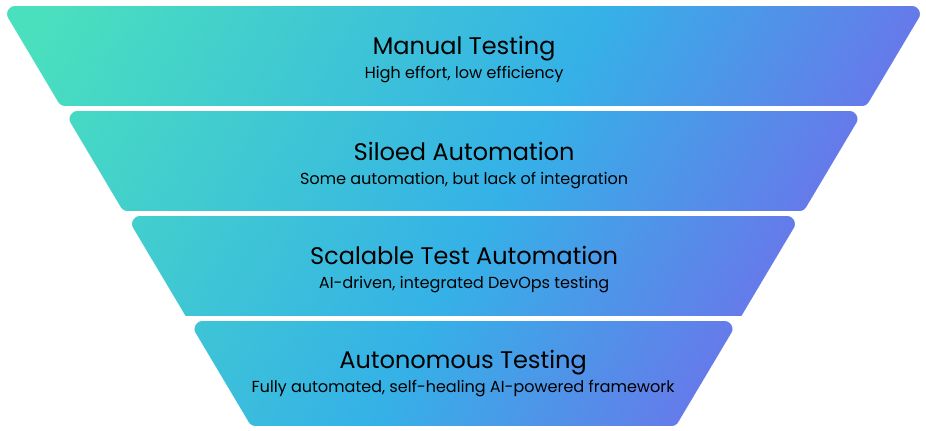
Key Statistic
Evaluating ROIs for Microsoft D365 Test Automation
D365 test automation drives 30-50% cost savings, 80% faster test cycles, and up to 90% fewer production failures. By reducing manual effort, automating regression, and ensuring seamless updates, businesses accelerate releases and enhance system reliability.
Key ROI factors include testing speed, defect prevention, maintenance costs, and business continuity. A well-executed automation strategy not only cuts expenses but also strengthens agility and long-term scalability
Faster Time-to-Market
Automating regression and functional testing helps organizations accelerate Microsoft D365 updates 5x faster than manual testing.
Reduced Costs and Increased ROI
Organizations using test automation have reported a 70-80% reduction in testing efforts and a 50% decrease in defect leakage into production.
The ROI of Microsoft D365 Test Automation
- 70-80% reduction in test execution efforts
- 50% lower defect leakage into production
- 5x faster releases compared to manual testing
- 300% ROI within 2 years of automation adoption
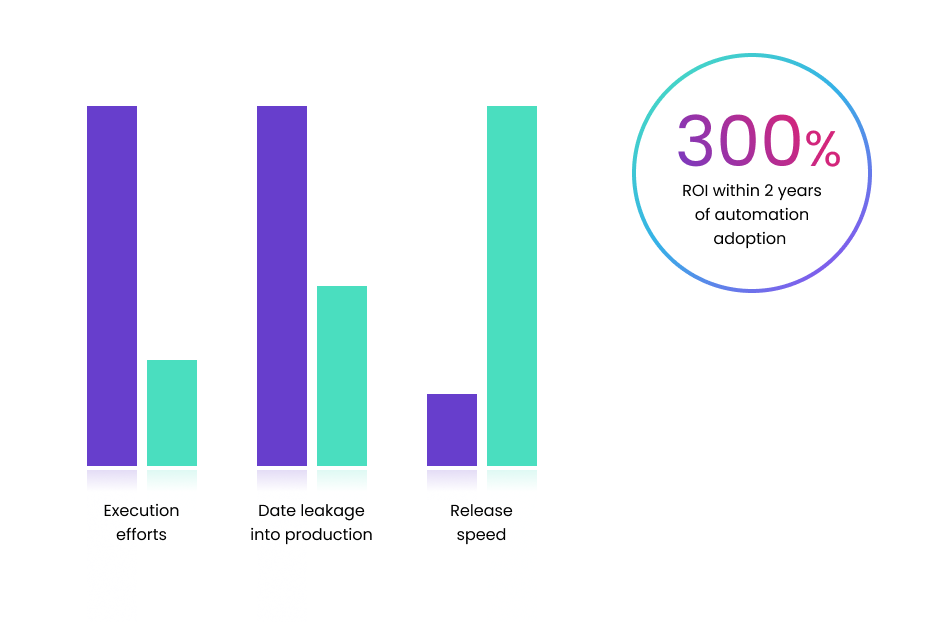
Key Statistic
Minimal Business Disruptions
Continuous test execution helps organizations deploy D365 updates seamlessly, avoiding costly system downtime.
Enhanced Collaboration Between Teams
No-code test automation allows business analysts, functional testers, and developers to collaborate efficiently, improving agility.
Real-World Success: Empirical Evidence of Test Automation Impact
Enhanced Collaboration Between Teams
A Fortune 500 manufacturing enterprise faced mounting challenges in testing its complex D365 environment. Manual testing was time-consuming, error-prone, and unable to keep pace with frequent system updates.
By implementing a robust test automation strategy, the company automated 80% of its test cases. This resulted in a 70% reduction in testing time and significantly accelerated release cycles. More importantly, production defects dropped by 90%, ensuring smoother operations across its global supply chain.
One of the biggest wins was empowering business users to validate workflows without writing a single line of code. This democratized testing across departments, reducing reliance on technical teams and improving collaboration.
Financial Institution Speeds Up Testing by 300%
A multinational financial services firm struggled with slow and costly regression testing, which took two weeks to complete. With critical compliance requirements to meet, delays in testing directly impacted business operations.
By integrating test automation into its DevOps pipeline, the firm revolutionized its testing strategy. Test execution speed soared by 300%, while regression testing time was slashed from two weeks to just three days.
The impact on cost efficiency was just as impressive. By reducing manual effort, optimizing test coverage, and eliminating redundant processes, the company cut testing costs by 60%, freeing up resources for innovation.
D365 Test Automation FAQs
1. How do you handle dynamic elements in D365’s UI automation, given the frequent updates and changes to the DOM?
D365 UI elements often have dynamically generated IDs and attributes that change with every session. To address this, test automation frameworks should use stable selectors such as XPath with relative paths, CSS selectors, or attribute-based locators like data-test-id. Additionally, leveraging AI-powered self-healing locators in tools like Avo Assure can dynamically adjust to UI changes without breaking tests.
2. How do you ensure test data integrity in automated D365 workflows, especially when dealing with interdependent records?
D365 relies on structured data relationships, making it critical to maintain referential integrity during automated test execution. Implementing a dedicated test data management strategy using synthetic data generation, database snapshots, and automated data refresh scripts ensures that each test run starts with a consistent dataset. Additionally, API-driven data injection can be used to set up required dependencies before test execution.
3. How do you validate end-to-end workflows in D365 that involve multiple modules and external integrations?
D365 workflows often span multiple modules, such as Finance, Sales, and Customer Service, and integrate with external systems. A robust test automation strategy should include:
- API testing for backend validations and external system integrations.
- Chained test execution, where UI and API tests interact to simulate real workflows.
- Service virtualization to mock external dependencies and validate transactions across systems.
What strategies do you use to handle test automation in highly customized D365 environments?
Customizations in D365 introduce complexity, making test automation brittle if not managed properly. The best approach includes:
- Using business process flows (BPFs) and role-based testing to validate custom logic.
- Automating at the API and database level to verify back-end processing of custom entities.
- Implementing tag-based test execution, where tests are dynamically categorized based on features or modules.
How do you optimize test execution speed when automating large D365 test suites?
D365 test suites can become time-consuming due to UI interactions and data dependencies. Key optimizations include:
- Parallel execution of tests across multiple environments using Selenium Grid or cloud-based test platforms.
- Headless browser testing where applicable, reducing UI rendering overhead.
- Selective test execution using AI-driven analytics to prioritize high-risk areas for regression testing.
How do you handle access control and role-based testing in D365 automation?
D365 enforces role-based access control (RBAC), requiring validation for different user permissions. Automated tests should:
- Use parameterized test execution with multiple user roles.
- Leverage D365’s security model APIs to validate access restrictions.
- Implement automated session management, ensuring that different roles are tested within the same workflow.
How do you ensure test resilience in a CI/CD pipeline when automating D365 tests?
D365 updates can impact automated tests, causing frequent failures. To improve resilience:
- Integrate with Azure DevOps or Jenkins for continuous test execution.
- Use self-healing automation frameworks that adapt to UI changes dynamically.
- Maintain a layered test approach, separating critical tests from exploratory tests to prevent pipeline failures.
How do you manage API rate limits and throttling when automating D365 API tests?
D365 APIs enforce rate limits, which can cause automated tests to fail intermittently. Strategies to mitigate this include:
- Implementing automated retry mechanisms with exponential backoff.
- Using API pagination to handle bulk data retrieval without exceeding limits.
- Leveraging Azure API Management to monitor and optimize API calls.
How do you validate complex business logic and automated workflows in D365 without relying solely on UI tests?
UI testing alone is not scalable for validating complex workflows. Instead:
- Use database queries to verify data consistency post-transaction.
- Implement event-driven testing, where background processes trigger API verifications.
- Combine low-code automation tools like Avo Assure with API and database-level validations for holistic coverage.
How do you handle version upgrades and patches in D365 while maintaining test stability?
Microsoft frequently releases D365 updates that can disrupt automation scripts. To manage this:
- Maintain a version-controlled test repository that tracks UI and API changes.
- Leverage AI-based test maintenance to auto-adjust locators and scripts.
- Implement automated compatibility testing to compare behavior between versions before rolling out updates to production.
Conclusion
In the era of digital transformation, organizations cannot afford inefficiencies in Microsoft D365 testing. Avo Assure, with its no-code, AI-powered, and scalable automation capabilities, offers a compelling solution that enables:
- Rapid releases with minimal defects
- Up to 80% reduction in testing efforts
- Enhanced compliance and security
- Seamless collaboration between business and IT teams
Related Reading:
Unlocking the Future of D365 Automated Testing: Why Avo Assure is Your Ultimate Solution
By adopting Avo Assure, enterprises can drive digital transformation while ensuring operational excellence and software reliability. Click here to learn more.
Ready to revolutionize your test automation?
Schedule a demo now to learn more about Avo Assure and start your journey toward intelligent automation today.




